- This topic has 5 replies, 2 voices, and was last updated 8 years, 8 months ago by .
Viewing 5 reply threads
Field 2: Desktop/Laptop
Field 3: Win7
Viewing 5 reply threads
- You must be logged in to reply to this topic.
Home › Forums › Support Forums › Feature Requests and Suggestions › Prospects Display
The main reason for prospects is to see new prospects. Can the list be defaulted to display by latest date entry instead of by name so I can see any new prospects without having to do 2 clicks each time I view the list.
Thanks!
Mike
Hey Mike!
Good thought…..!
Interestingly, if you look at the “Prospects” widget on the dashboard, and click that link, you’ll see the list sorted by “Date Created”.
For the “main” list, we’re going to be converting that list the the “new” list structure, so you’ll be able to save whatever layout and filtering you like.
I’m hoping we’ll have that all done relatively soon.
Master Milroy,
Clicking on the Prospects widget under Enrollment Pipeline still displays by name
Thanks!
Mike
We might have to have you look at this with one of the team.
When you click the “Prospect” widget in the Dashboard, you’re taken to a list of prospects sorted by “Date Created”….so that “should” get you what you’re looking for.
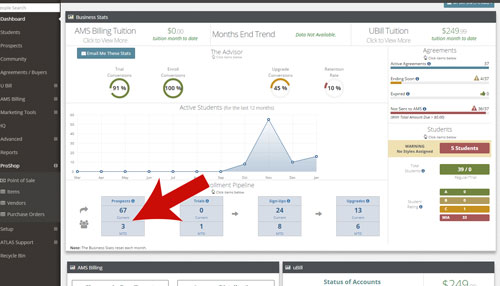
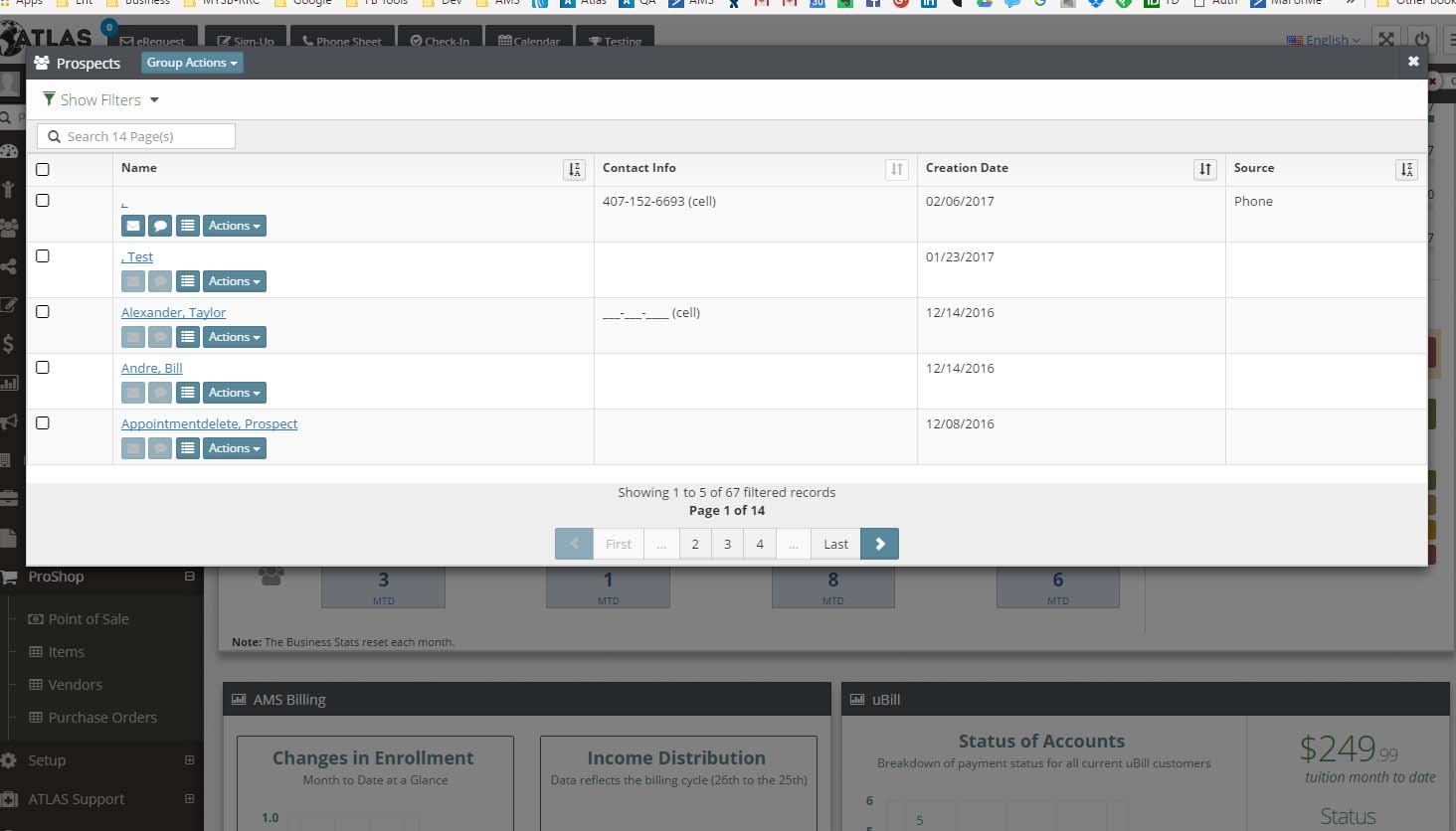
Please let me know if this is “not” what you mean…or if I’m missing something.
Thanks Mike!
Master Milroy,
That’s exactly what I am doing and the dates for March display like this,
03/12/17
03/09/17
03/08/17
03/12/17
03/06/17
03/07/17
03/05/17
03/01/17
03/05/17
Have one of your folks login in to my Dashboard and see they get the same results.
Thanks!
Mike
I see what you’re seeing now.
Got it….
I’ll put this on the roadmap.
Thanks.
