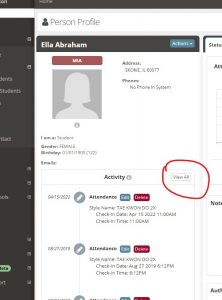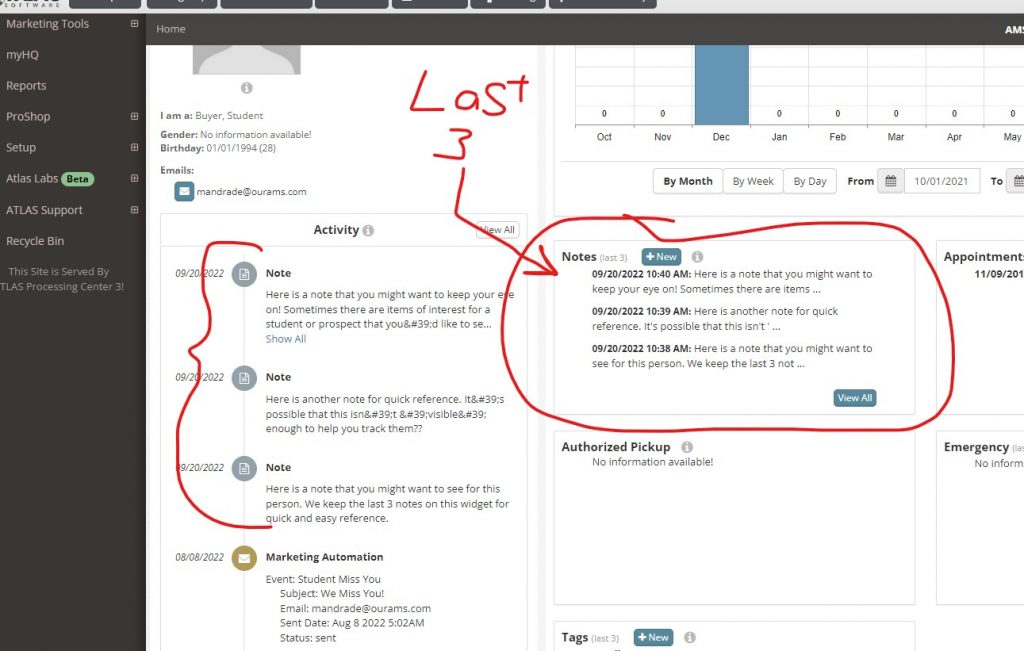Home › Forums › Support Forums › Feature Requests and Suggestions › Filter out option for selected individuals
- This topic has 7 replies, 2 voices, and was last updated 3 years, 4 months ago by
Master Toby Milroy.
Field 2: Desktop/Laptop
Field 3: WinXP
-
AuthorPosts
-
-
September 1, 2022 at 12:46 PM #2303
Damon Westbrook
ParticipantSo generating a list is easy. If I’m looking for prospects for traditional classes, boom I’ve got a list. What would be nice is a filter out option. Specifically, if I have a list and want to remove a few people from my list, there is no option to remove just a selected few. You can select people and under group actions “delete” them, but that’s not helpful if I don’t want them gone from the system. If they have the same parameters as the others but I know they are not interested, at this time, or need to be called back at a later date it would be nice to able filter them out. Then, I have a custom list of people to reach out to. This would let me print it up without those that I know shouldn’t be on the list. Or if I’m just calling I can remove or clear them from my list as I go.
This would also be helpful for promotions. If I create a list of those eligible that doesn’t always mean they’re ready to test. This would let us remove from the list those not ready without needing to print it then scratch through them. It would save on toner and paper.
Plus since it’s just a filter you can clear filters, or that filter, if you accidently remove someone you shouldn’t have and you’ve lost nothing but some time.
It would also be nice to be able to see any notes a person has, appointment or otherwise, on the lists.
-
This topic was modified 3 years, 5 months ago by
Damon Westbrook.
-
This topic was modified 3 years, 5 months ago by
-
September 2, 2022 at 10:21 AM #2306
Master Toby Milroy
KeymasterList Segmentation:
I ‘think’ I’m understanding what you’re trying to accomplish.
So you have a list of, say, all your prospects, and you want to ‘not show’ those that you know to be ‘not-interested’ or some other criteria.
You might consider using ‘tags’ for this. There is a filter for “Does Not Have Tag”, and “Has Tag”. So if you create a tag “Not Interested”, you could filter the list to ‘not’ show them.
Tags are pretty flexible in this regard, and soon, you’ll be able to apply and remove them with system actions.
For testing, I’d propose a similar strategy. I use ‘tags’ to track the “Stripes” on students’ belts that qualify them for testing. So when they have all the requisite tags, they are ‘ready’ for testing. I sort the list looking for those who have all the tags, and that’s my list.
Do you think this might get you the list(s) you need?
Notes in List:
Great idea to have the ‘notes’ visible in the list.
We have something similar on our roadmap already, and I’ll be honest with you, we’re not exactly sure ‘how’ to display, what can be many, many, notes in the grid format.
For example, if there are 50 notes in their history, we’d likely sort them from youngest to oldest….and then we’d have to collapse the grid element in some way so that 1 row isn’t super long…..so you’d have to ‘drill into’ the grid element anyway. We’ll put some more brain power into this idea.
Thanks!!
As always, our LIVE support team is here to help!
You can call our team here at 800-275-1600 and they can help you though any issues you might have, or answer any questions you might have!
I’ll have someone reach out to you and touch base on these items.
Sincerely, thank you for the suggestions, we truly appreciate it!
-
September 2, 2022 at 4:03 PM #2308
Damon Westbrook
ParticipantI like the tag suggestion but if you don’t have permission to create tags it kinda throws a kink in that plan. But I’ll ask for those permissions and see where it gets me. If there was a “remove from list” option you could just click the ones you don’t need and they’re gone. So a call list of 50 lets you remove them as you call them.
For the notes if you had some way to separate notes so that only the ones entered by personnel showed it’d cut down on a ton. Then any automated notes wouldn’t show. There’s only so many times you need to see “marketing automation” or “email”. For me at least the only relevant notes would be ones manually entered by staff. For the rest you just need a column that shows the date of the last automated email or text since those are usually triggered by dates.
The other immediate option is to have a popup window just for notes. Then you wouldn’t have to deal with more than just the most recent note or a specific number of characters of a note. You could even put in a “view more” link at the end of the visible notes that would pop up the window or open a new tab.
This also wouldn’t interfere with the list you’ve just filtered. Right now the only way to do that is to right click and open in new tab or window, but if you accidently click on a name even if you hit back you have to re-sort with all your filters again. I know you can save views but if it’s a one off list but has a bunch of filters this can be frustrating.
The next step would be being able to add notes to a profile from a list. But I’m sure that’s also on the to do list.
-
This reply was modified 3 years, 5 months ago by
Damon Westbrook.
-
This reply was modified 3 years, 5 months ago by
-
September 14, 2022 at 11:47 AM #2320
Master Toby Milroy
KeymasterI think I’m understanding what you’re describing on the “Notes Separation”:
Try this:If you click the “View All” button on the timeline, and you’ll be able to filter out or in any category of timeline item. You can filter out all the emails, or see ‘only’ the notes etc.
Does this accomplish what you’re trying to do?
-
September 19, 2022 at 12:15 PM #2332
Damon Westbrook
ParticipantI did not realize that was thing. It is helpful, thank you.
Most of the comment though was for what you’d mentioned was on the roadmap for the future. I can’t speak for others but if I was looking at a list and needed to read the notes on a person it is unlikely I’d be interested in the rest of the activity. Also if I needed to see more than just the last few notes I’d likely be looking at their profile anyways. Really the only thing a note section would need is what the profile already has under status.
Next would be the ability to add a note from the list.
It would also be super helpful if there was a (see last list) option. While not needed for lists you use regularly it would be helpful if you had a one off list but clicked on something that loaded a new page. Hitting back just takes you to the original non-filtered list.
-
This reply was modified 3 years, 4 months ago by
Damon Westbrook.
-
This reply was modified 3 years, 4 months ago by
-
September 20, 2022 at 10:41 AM #2338
Master Toby Milroy
KeymasterGlad that helped.
On the other item…we ‘might’ have you covered there too….
Did you see this widget on the person profile?
This will display the last 3 notes on a give person.
Does that help??
Perhaps having the ‘filter’ available on this timeline “Activity” widget would help as well?? (I’ll add that to our roadmap)
-
September 23, 2022 at 12:12 PM #2341
Damon Westbrook
ParticipantThat widget (Notes) is mainly what I use now. It would be great if we could see that widget, for every individual person, on a list we create. I would totally write more notes if I could see that widget on any list I created. For example if I make a list for tip eligibility and a student is eligible but not ready, I would put a note. Then, when I check the list for names next the day it’s right there reminding me, or letting anyone else looking know, with the date/time stamp.
Or if I made a list for the After Schoolers I could see all of them and if we had multiple that were no pickup for a day we would be able to see that straight from the list what day they don’t need to be picked up.
-
This reply was modified 3 years, 4 months ago by
Damon Westbrook.
-
This reply was modified 3 years, 4 months ago by
-
September 27, 2022 at 10:53 AM #2343
Master Toby Milroy
KeymasterOh, I see!
I’ll get the team together and see what we might be able to come up with for this workflow. Cool concept!You might try to make Tags and Tag Categories that meet the ‘core’ groupings and stages you want to use….that might at least get them into the right ‘buckets’ that you can sort against.
Thanks for the feedback!!
-
-
AuthorPosts
- You must be logged in to reply to this topic.