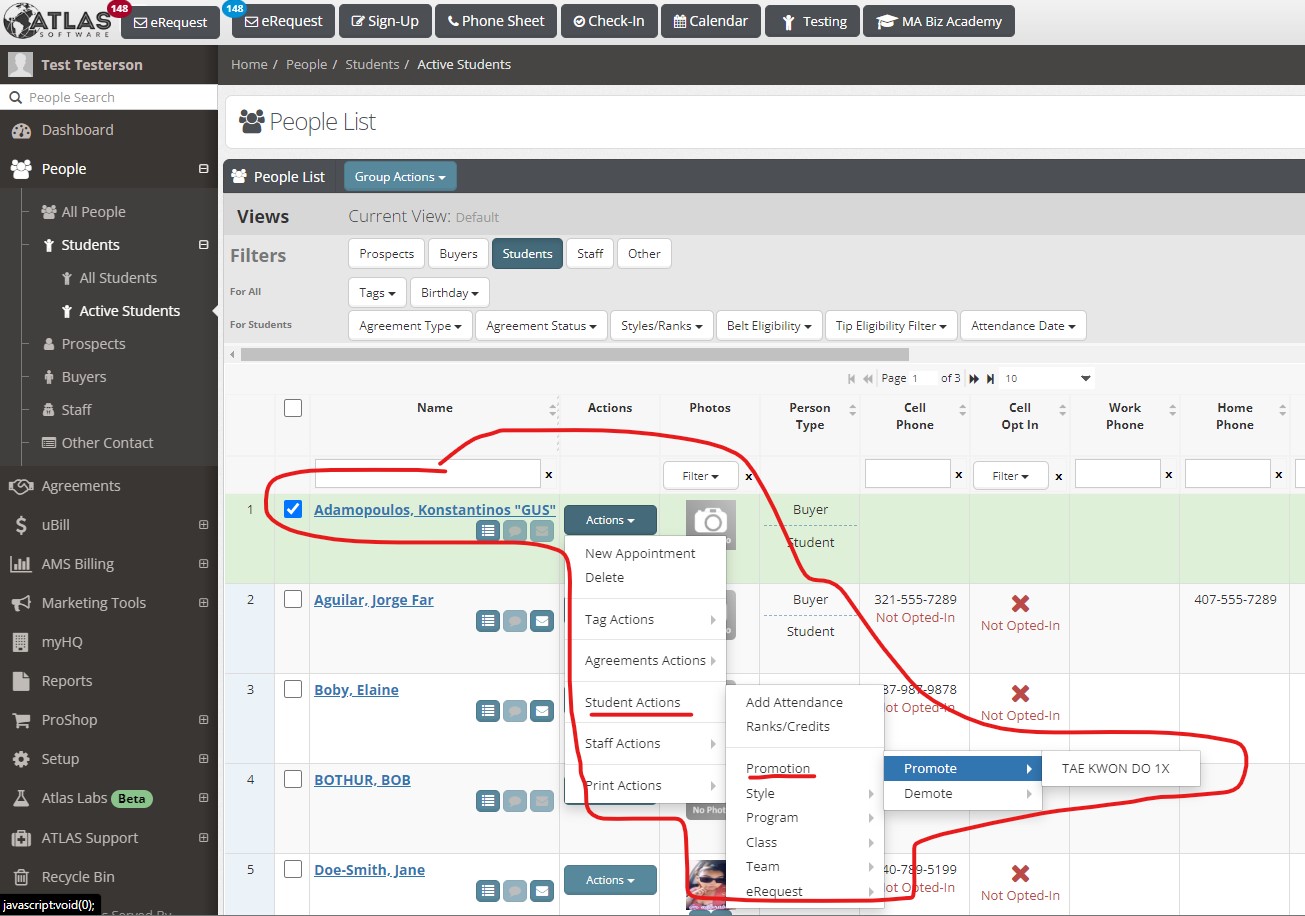Home › Forums › Support Forums › Feature Requests and Suggestions › Rank Advance
- This topic has 6 replies, 2 voices, and was last updated 2 years, 12 months ago by
Master Toby Milroy.
Field 2: Desktop/Laptop
Field 3: WinXP
-
AuthorPosts
-
-
January 17, 2023 at 10:58 AM #2350
Damon Westbrook
ParticipantIt would be really cool if there was a button next to the ranks that we could hit to advance the rank by one. When changing the tips, especially for higher ranks, the menu doesn’t center on the current rank but scrolling down covers the current rank up so you can see it. When I’m only doing one student it’s not a big deal but for multiple, sometimes I forget what rank they were and have to click out then back in to make sure. Also, because it’s a drop menu and it doesn’t refresh their profile to indicate the advancement if you accidentally selected the wrong one you won’t know unless you refresh the page.
Anyway, I think it would be super helpful if there was a button you could just click and it would advance once.
-
January 23, 2023 at 10:24 AM #2351
Master Toby Milroy
KeymasterThis is a really good idea.
I’ll be sure we get this into the feature request system.Thanks for the feedback!
Love it! -
January 30, 2023 at 5:04 PM #2354
Master Toby Milroy
KeymasterYou know, the more I thought about what you were describing, the more I realized that this feature already exists, BUT, we need to implement in ‘more’ places.
Try this:
Go to the “People” list, and find the student you want to promote.
Then (staying on the list) follow this image:Let me know if this is what you were looking for!
We also need to add this to the Person Profile, and perhaps a couple other places, but I think this “does” the thing you’re trying to do?
Let me know your thoughts!
Thanks!
-
January 31, 2023 at 12:39 PM #2361
Damon Westbrook
ParticipantOkay that works. Didn’t know that was a feature. While it would be nice to see on the Person Profile this will actually be faster for me to do multiple students.
-
February 1, 2023 at 1:59 PM #2367
Master Toby Milroy
KeymasterYep….that’s why we implemented it here in the ‘list’ initially.
But, I’ll make sure we get it into the person profile in due course as well.Thanks!
BTW: we’re having trouble finding you in our system…what school are you with?? (I’ll have my team reach out and answer any other questions you might have.)
Thanks!
-
February 1, 2023 at 5:41 PM #2368
Damon Westbrook
ParticipantI’m Martial Arts World Eustis and am usually there from 10:30am-1:15pm and then 4:30pm-8:30pm. I don’t generally have that many questions. The more I use the system the more I find. I just don’t want to get stuck only using the bare minimum when there are so many other helpful features. The problem is I just don’t know all the features yet.
Back to the original post. The way you gave me works great, but it doesn’t work with saved views. It gives me the error that you have to select the Students tab in the filters and you can’t select that and remain in your pre-saved view. You can either search by name, re-select columns, or scroll through all students to find the ones you’re looking for. Is it possible to use the feature without needing to select Students filter? If not, can it become possible?
-
February 3, 2023 at 10:09 AM #2371
Master Toby Milroy
KeymasterNot at all!
I’m thrilled that you’re digging into the system, for the most part, there are many, many features and time saving tweaks that folks never really get into…so KEEP GOING!!! :>)
I’m not at all disturbed, this is a great forum, I just wanted to make sure you knew you can also reach out to the team, any time, and they can help as well. Sometimes it’s hard to explain/understand the nuance of an issue with ‘text’ only…..but PLEASE, feel free to make use of this forum in any way that might be helpful for you all!
~~~~~~~~~~~~
This is an interesting issue….Could you please email one of the team a screenshot of the specific “Saved View” you are trying to use. I can track it back form there, and see what’s going on.
Thank you Sir!
-
-
AuthorPosts
- The topic ‘Rank Advance’ is closed to new replies.