Forum Replies Created
Field 2:
Field 3:
-
AuthorPosts
-
Master Toby Milroy
KeymasterHey Mike!
I think I have the email problem solved.
Please let me know if you get this reply.
You might even click the link and visit the page, and see that you’re getting directed to the right place.
Thanks for letting me know this was ‘broken’!!!
I really appreciate the info!
(It was strange, we were getting all the ‘admin’ emails, but for some reason the send ‘from’ address was getting blocked going ‘out’ to subscribers…..very strange….but I think solved)
Master Toby Milroy
KeymasterMike, I just sent you a test email from the system, can you please let me know if you received it.
Thanks!
Master Toby Milroy
KeymasterWell that’s strange.
I’m sure you’ve checked your spam folder?
I seem to be getting the updates in my inbox, but I’ll have the guys take a look, and see if we can figure out why you might not be…..strange.
Master Toby Milroy
KeymasterHi Sir!
We’ve got out team working on a solution for you.
It seems not to be a global issue, but we’ll have a solution for you pretty quickly.
Please stand by.
Thanks!
Master Toby Milroy
KeymasterIt is.
The “Eligibility” filter (and info) does that.You filter for “Is Eligible”, you get the list of students who have met the eligibility requirements. However this can sometimes be less intuitive, so we also have Columns available in the Student list so you can ‘see’ and filter/sort by how many classes that student has take in “Rank” and in “Belt”. That way you have the flexibility to generate whatever segment you’d like.
The above questions I thought was relating to the “Ranks and Credits” modal, and that’s designed for making manual adjustments to a students eligibility “without” looking like an actual “Class” attended.
Master Toby Milroy
KeymasterYes…the Credits that you add in the “Ranks and Credits” modal are (by request) in “Addition” to the students’ attendances.
For example…a student has 6 ‘actual’ attendances….but they did a couple private lessons and you want to give them credit for those lesson for the purpose of “Rank Eligibility” only (without counting as actual ‘attendances’)
The ‘need’ for this feature has changed over time with the addition of the ability to edit attendances more granular-ly……but still addresses the need for updating someone’s “Eligibility” without adding fictitious attendances. (A fair number of our clients use the ‘eligibility’ function(s) to plan and execute testing/mass rank advancement etc….)
Make sense???
Let me know if you have any other thoughts!
Master Toby Milroy
KeymasterYep the payment ‘wallet’ system is already on our development roadmap!
(In fact, we implemented the back end system when the team re-built the SMS texting engine. We’ll be implementing this in the billing and payments section in turn as well.)
I ‘think’ I know what you’re describing on the PIF scenario……stand by….I’ll have one of the team chat with you if I’m not able to replicate what I “think” you’re describing.
Thanks again Mike!!
October 12, 2017 at 11:34 AM in reply to: Ability to add an event without having to send out an email right away #1370Master Toby Milroy
KeymasterThere may be a way you can accomplish what you’re trying to do.
If you take a look at the “Legacy” “Comm Hub” (an older feature from the previous version of the application….still available. Under the “Advanced” tab…if you don’t have that turned on in your system, give the team here at the office a buzz, and they can hook you up.)
In the Comm Hub, you can create “custom rules” that can trigger events based on your criteria. Take a look….might work for you.
In addition, we’re working on a “Tag Based” Action feature that’ll allow you to set up sequences based on your own custom triggers.
I’ll keep you on the loop on that as well!
Thanks again!!
October 5, 2017 at 11:52 AM in reply to: Unable to charge customer account within 15 minute period #1345Master Toby Milroy
KeymasterThis is NOT expected behavior.
There IS a ‘cool down’ period for charging the “Same” credit card within a few minutes, but f these are “different” credit cards, there should be NO timeout at all.
I’ll have the team reach out to you and figure out what’s going on!
October 5, 2017 at 11:50 AM in reply to: Need better way to put individuals for multiple families on hold #1344Master Toby Milroy
KeymasterThis does help…
However, I’m describing this common scenerio:
Student 1 (regardless of “who” student 1 is) Pays – $200/month (Full Price)
Student 2 (regardless of “who” student 2 is) Pays – 10% less than Full Price (180 in this case)
Student 3 (regardless of “who” student 3 is) Pays – 20% less than Full Price (160).So, as you outlined above, IF you configured that ‘per specific person’ (ie. Johhny Pays 200, Billy pays 180, Sally pays 160.)
Then – IF Johnny get’s put on hold/cancels etc, you’d be suspending $200 payments…..but you really want to be suspending the “3rd” family member’s payments (160)
We have many clients (including my own schools) who operate under this paradigm.
I think you can see where the permutations are nearly infinite, and get pretty complex pretty quickly.
We need to be able to accomplish ‘both’ versions of this.
You’re “Core” point though is well heard though……are there ways that we can make is “easier” to put some number of students on hold/cancel etc…
Any thoughts???
Master Toby Milroy
KeymasterHey Sir!
We have a solution mapped out for this.
The ‘constraint’ on 1 Program per agreement is a result of some new features that many of our school requested, for accomplishing “Custom” contract terms and conditions on specific agreements.
For example, you want to have “different” terms printed on an “After School” program agreement than you do for “Traditional”.
But, we’ve formulated a way to accomplish all of the above, and are currently working on the adjustments.
For now, you can use the “Legacy” agreement form to accomplish what you’re describing.
I’ll keep you in the loop, and let you know when the new updates on this roll out.
Thanks!
Master Toby Milroy
KeymasterHey Mike!
We’re actually going to be rolling out an ALL new MABiz Academy in the next few weeks.
Please stand by…I’d love you’re feebdback on the new functions and features!
Master Toby Milroy
KeymasterYou premise above is logical, but the paradigm at present is conversion ratio(s) from “Stage to Stage”.
Similar to many CRM’s “Sales Pipeline” concept.
Here, we’re showing you the ratio “From” Prospect “To” Trial (or Intro – Whatever you’re “First Experience is for your folks), then “From” Trial” “To” Enrollment.
There really isn’t a way to conditional-ize these types of stats (at present).
So, in your above example…..In point number 2, you’re calculating a ratio from “Prospect” to “Enrollment”…and not Trial to Enrollment. So you’re premise is that the trial conversion would be 0%…but really should be 50%.
I think if you think about it “completely” linearly, it’ll make more sense.
I’ll have one of the team give you a buzz, and see if they can help!
You might also take a look at this:
http://ourams.com/7keysPerhaps useful???
Thanks again!
Master Toby Milroy
KeymasterFrom you’re description, I think I can explain the confusion. (It’s nuanced)
If you click the “Label” above the spinner (“Trial Conversions”), it’ll show you how the calculations are handled.
In this case, it looks like you’ve had 4 trials from only 2 leads…therefore 200%.
So, you’re describing where you’ve only done 2 “official” trials, but a few enrollments (seems like 2)…..so, in order to keep fidelity in your school statistics (conversions from trial to enrollment), ATLAS calculates a “Trial” for every enrollment IF they ‘skip’ the trial stage (only for the purpose of stat calculation).
This way, you’ll have an accurate calculation.
If it did NOT do this….you’d have artificially high “Enrollment” conversion rates, if any student(s) skip the trial step.
For example, student walks in the door and simply signs up.
If we didn’t count them as a trial, you’d have a 1000% enrollment rate (1 enrollment for 0 trials….), but really, what you want is a 100% enrollment rate (1 enrollment for 1 trial).
In this case, ATLAS is helping keep the stats accurate for you……although I certainly see where it could be confused.
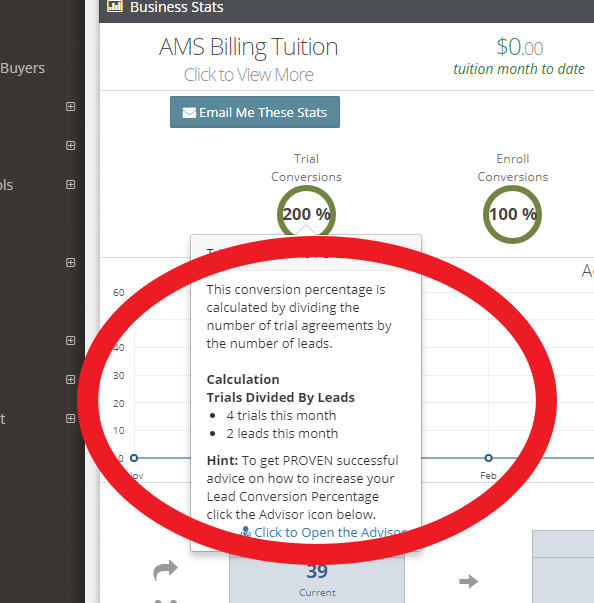
Is that making sense??
We’ll add some more descriptive content here to explain this better.
-
This reply was modified 8 years ago by
Master Toby Milroy.
October 4, 2017 at 10:35 AM in reply to: Need better way to put individuals for multiple families on hold #1331Master Toby Milroy
KeymasterHey Sir!
I think I’m following.
Are you thinking that the tuition for 2 students would be “halved” if one student is put on hold?
If that’s what you’re describing, there is a bit of a hang up handling this as you’re describing that we’ve encountered over the years.
Many schools have different configurations for how ‘much’ of the tuition is charged to each student. For example, if you have the 1st student who enrolls pays “full” price and the 2nd student get’s a 10% discount etc….. (This type of structure is quite common in our industry)
Then if one student (any student) is put ‘on hold’, you’d only want to reduce the payment for the contract by 40%….not “Half”.
From there, there are MANY permutation of how schools handle family tuition.
In the current structure, you decide how much you want to reduce the tuition when putting any number of students on hold.
Does that make sense??
Are there other factors I’m not seeing?? Perhaps a smoother way to handle?
Thanks!
-
This reply was modified 8 years ago by
-
AuthorPosts
